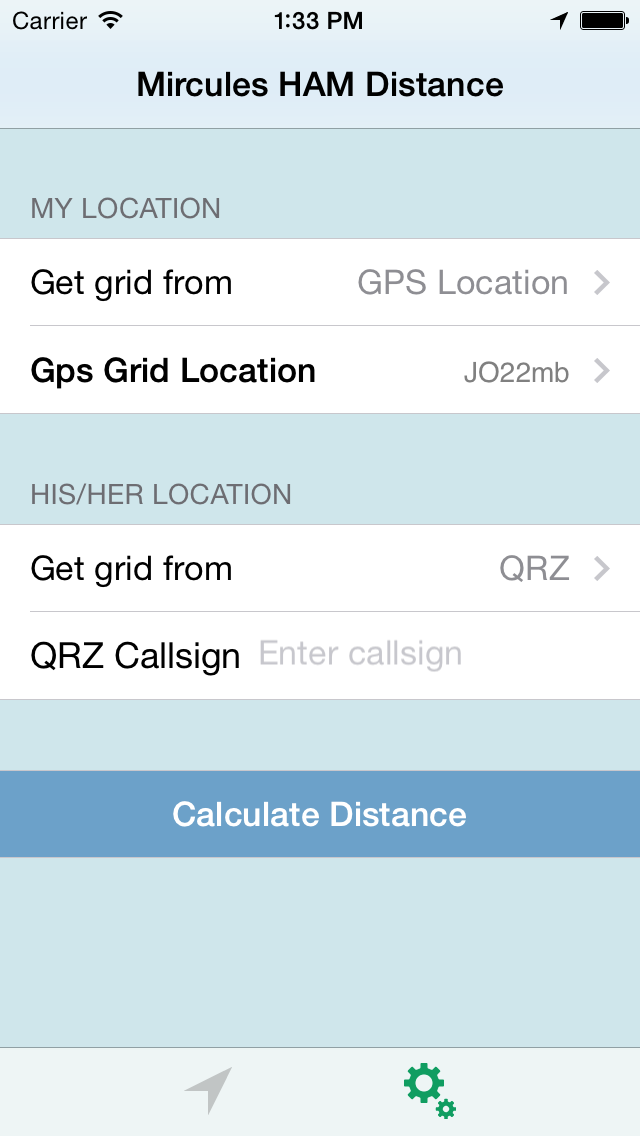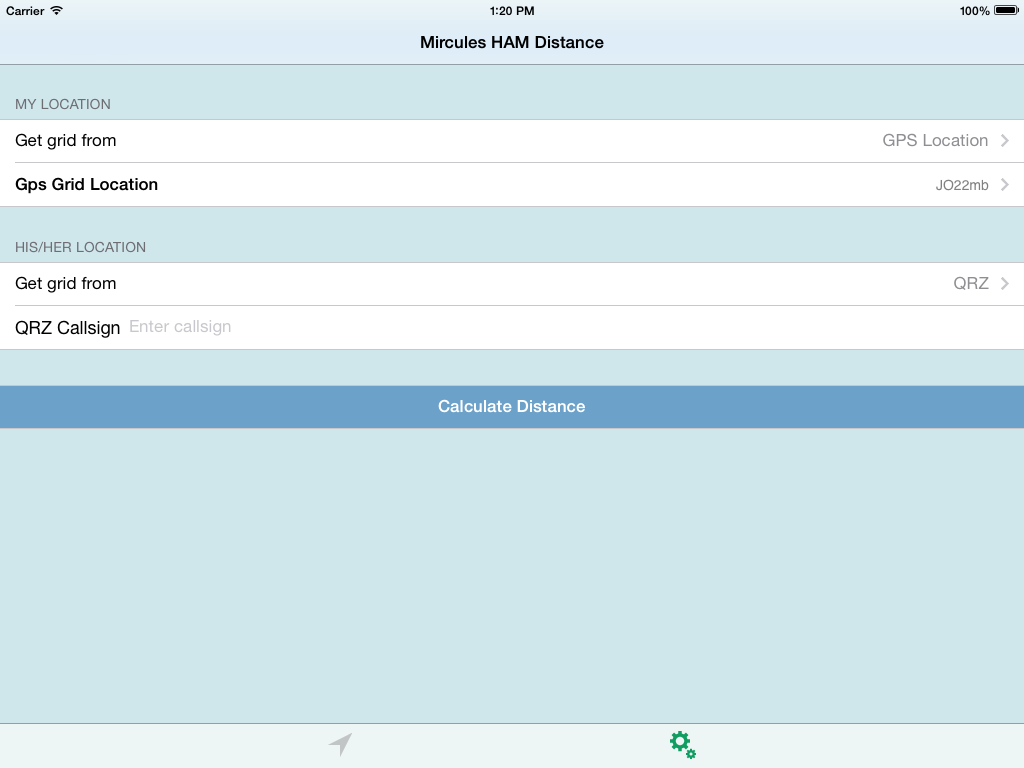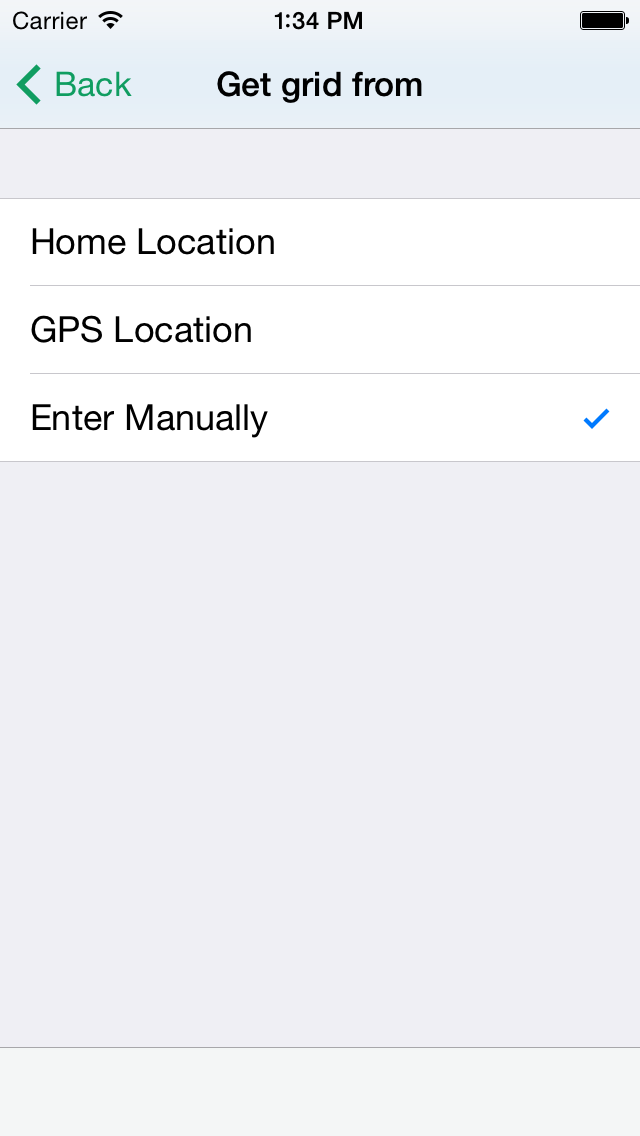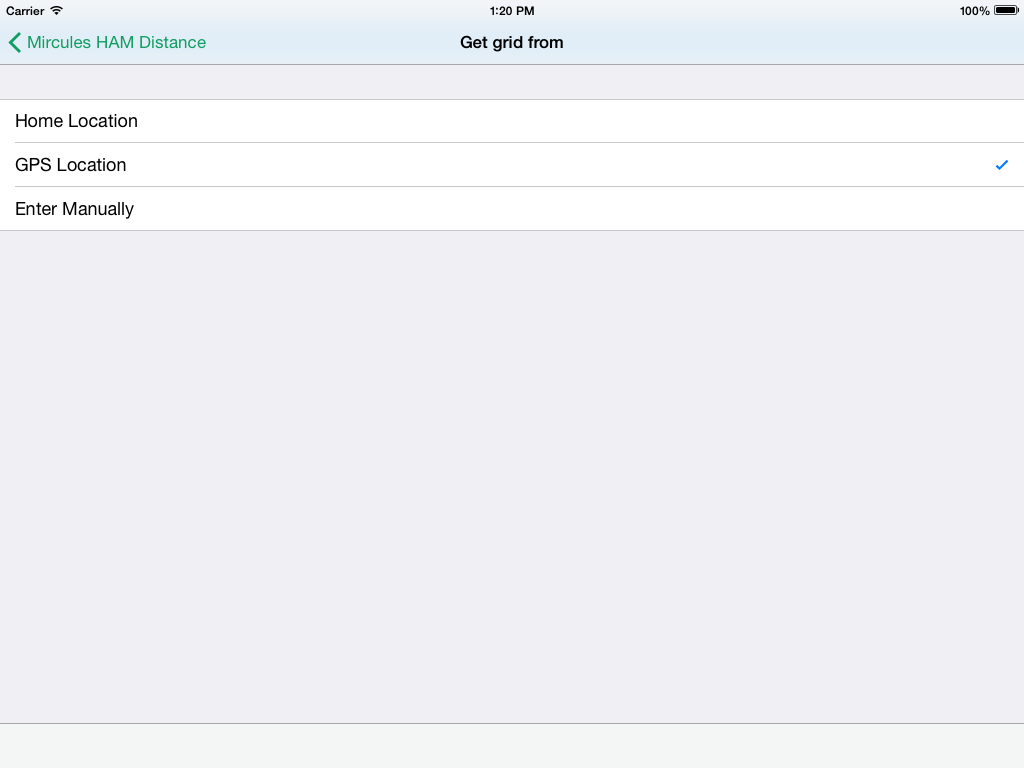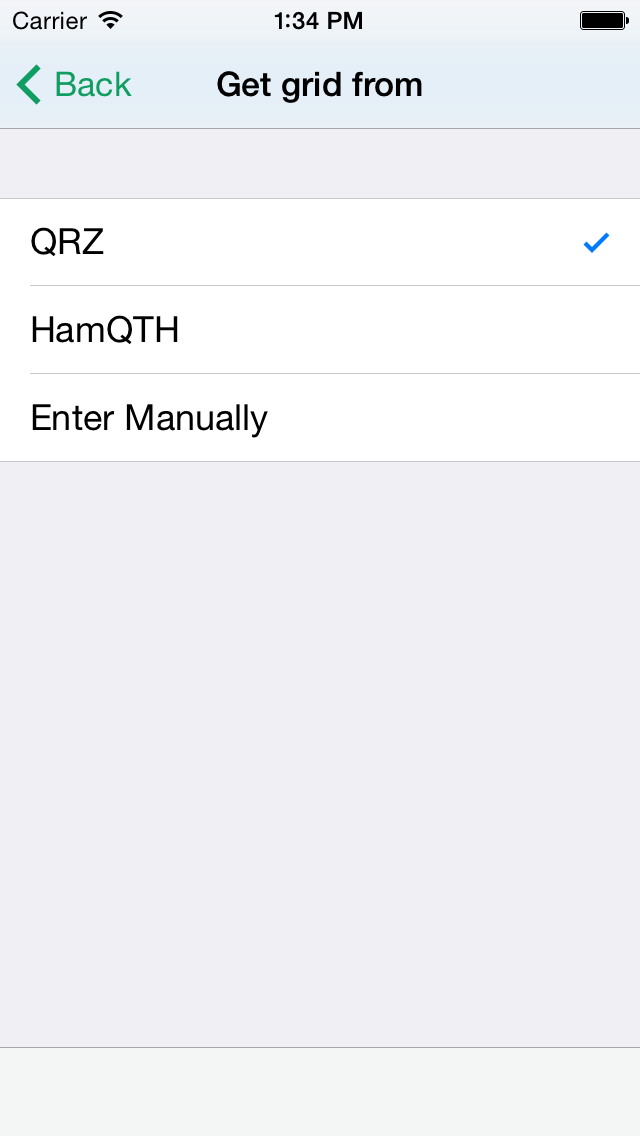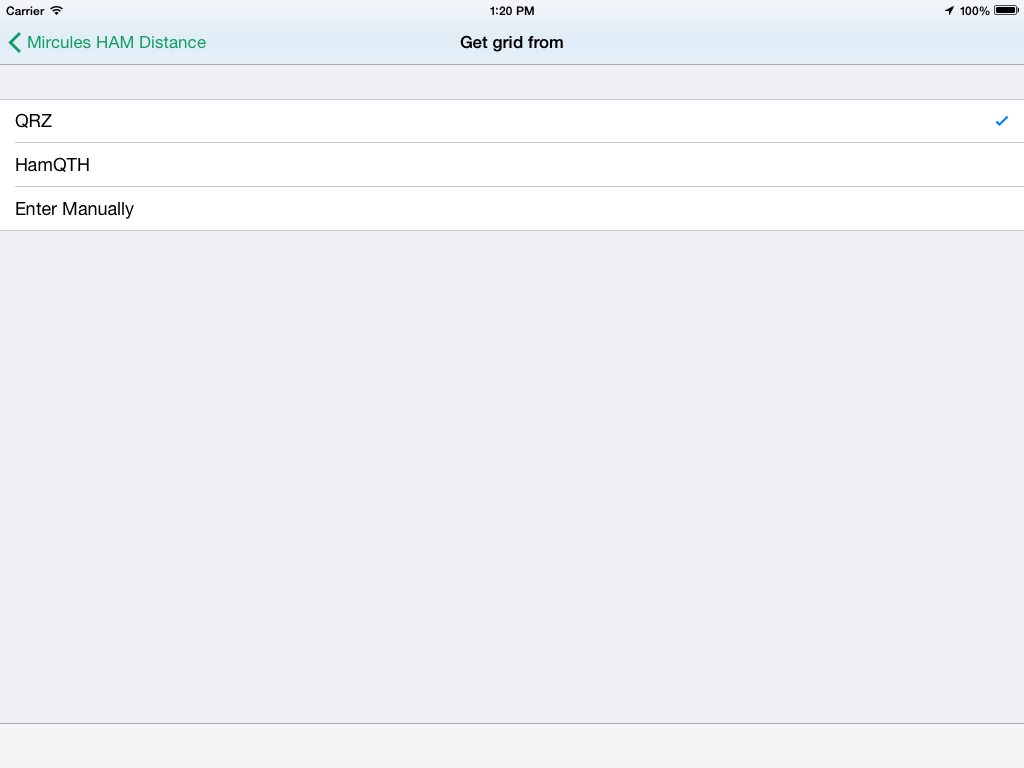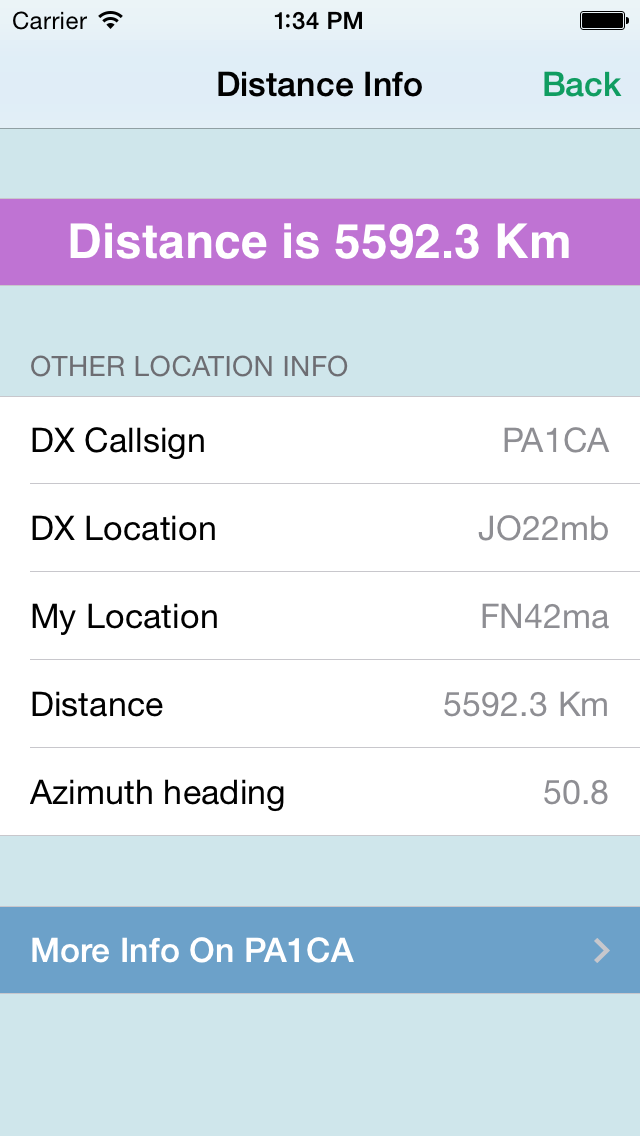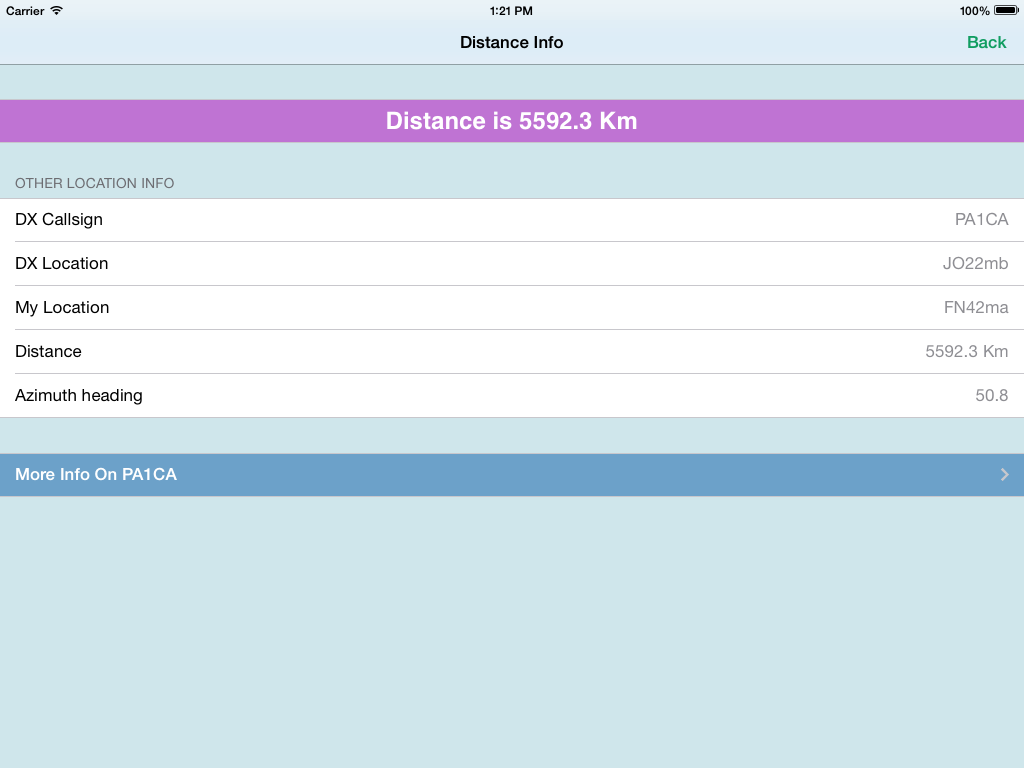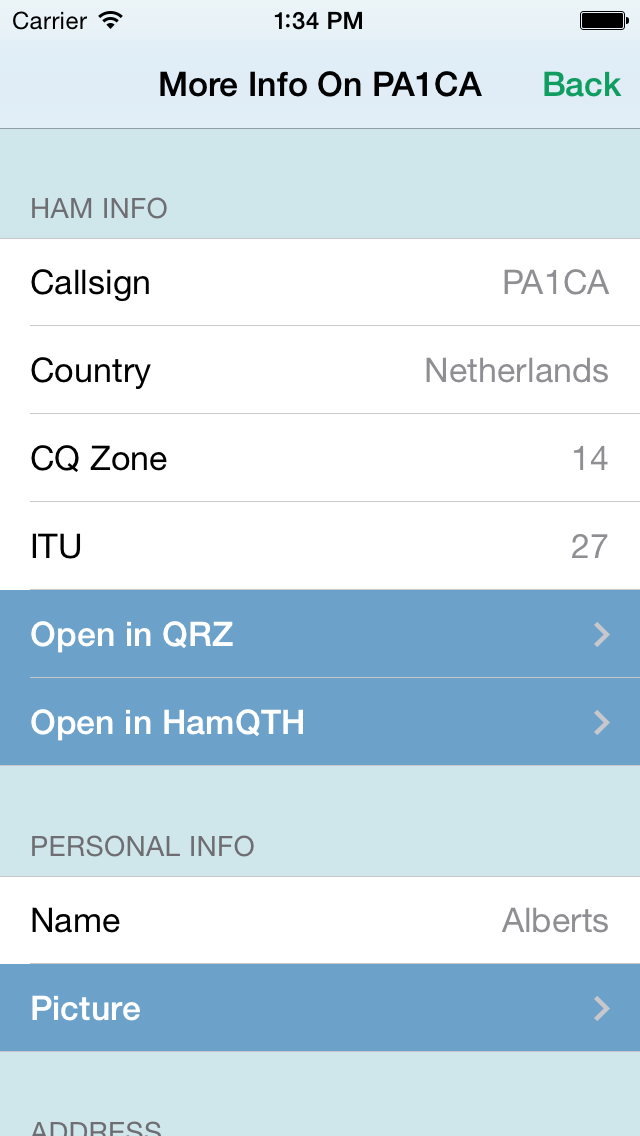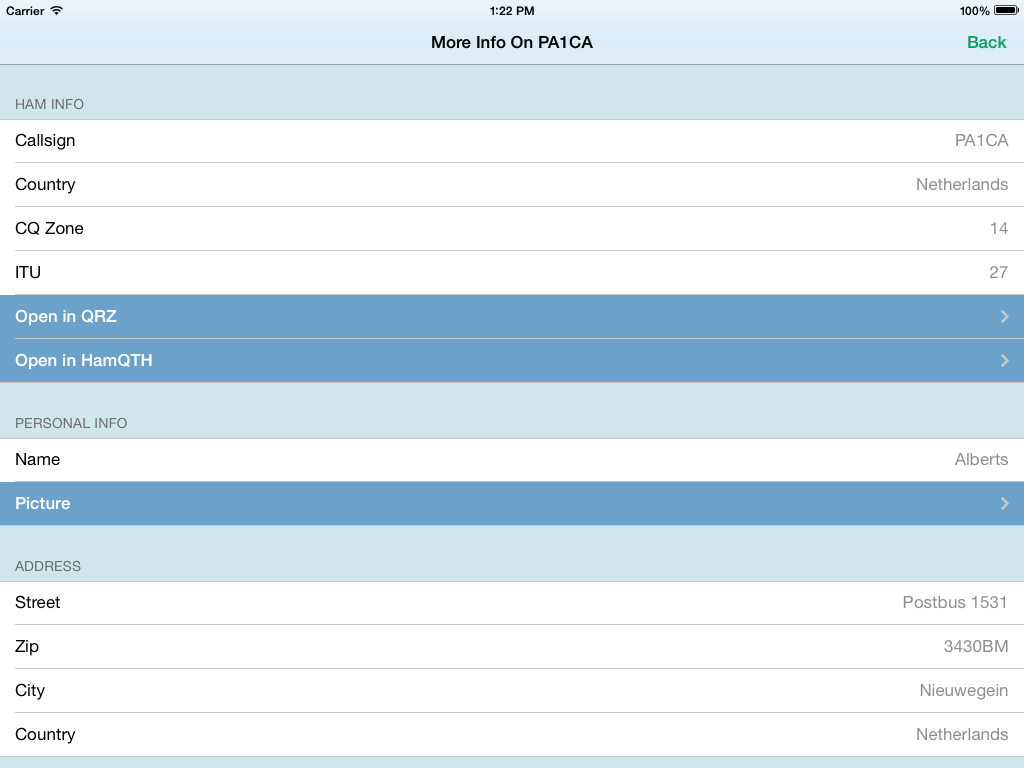Do you want to know the distance between you and that far away DX station?
Mircules HAM distance tells you the distance from your location to any ham operator or maidenhead grid location on the planet.
The App Will Automatically Find And Use Your Current Grid
You can let your iPad or iPhone automatically find your current grid, depending on your GPS location, or you can use your home location which you enter in the settings page in the app.
If that isn’t enough you can always enter your own location manually.
Great For When You’re Out On The Road Or Doing An Activation!
If you’re a mobile or portable station, getting your current grid location is not easy!
Calculating the distance to other stations while handling the pileups is virtually impossible!
Mircules HAM Distance automatically gets your grid using your GPS location.
The only thing you need to do is enter the callsign of the other station and tap the calculate button!
Automatically Find The Grid Of The Other Station
To find the DX location just enter his / her callsign.
Using your QRZ.COM or HamQTH account Mircules HAM Distance will automatically find the grid to use for the other station, if he is in QRZ.COM or HamQTH.
If you want, you can still enter the grid of the other station by hand if an internet connection is not available.
Get The Distance And Lots Of Other Info
Once your grid and the grid of the other station are found or entered, the app will calculate the distance and Azimuth heading of the other station.
Next to this you can choose to see lots more info the app found about the entered callsign, using your QRZ.COM or HamQTH account.
You can also open the QRZ.COM or HamQTH webpages from within the app.
To see the DX location in a map, just open the map page, also from within the app.
Remarks
To use this app in the best way you need either a FREE account of HamQTH.com OR a paid account for QRZ.COM (the “XML Logbook Data” subscription).
Without one of these accounts the app will still work but you need to enter the grid location of the other station manually!
Further Remarks:
- A QRZ.COM or HamQTH account can be gotten from the web sites of these callbook providers.
- To use this app in the easiest way an internet connection is a big benefit.
- Calculating the distance is also possible without an internet connection but then you need to enter the grid of the other station manually.
- Your own grid will still be found automatically using the GPS of the iPhone or iPad, even when you don’t have an internet connection.